Thanks for your interest! Now 2 more simple steps are required:
A moment ago a first email should have been sent to your adress automatically. Now it’s your turn:
Step 1:
Open your email-account and find the email with the subject “[system.network] One click is missing …“.
(In case you don’t find this message in your regular inbox-folder, please check if it erroneously has been moved to the spam-folder!)
Step 2:
Inside this message, click the link to reconfirm your email-adress.
That’s it, done!
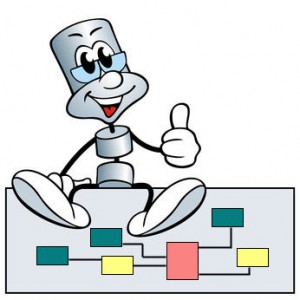
Immediately after clicking the link, our service-provider will label your email-adress as “confirmed” and we are allowed to send you additional emails with valuable content.
This step was required for compliance with the data protection rules of the GDPR.
Once you are ready, you may close this page or continue to get an overview about some of our supported projects.